Customer Service Done Right In 10 Easy Steps: Step 6
Step 6 of my 10-step program on how to master your service experience is to make your agent tool set more usable. This is because the work environment of a customer service agent is pretty awful. Agents use dozens — sometimes hundreds — of disconnected tools and technologies like CRM systems, billing systems, ERP, transactional systems, knowledge bases, information in email correspondence, and training manuals to find answers to customer questions. Have a look at the customer service IT ecosystem from a North American telecom company to internalize this complexity.
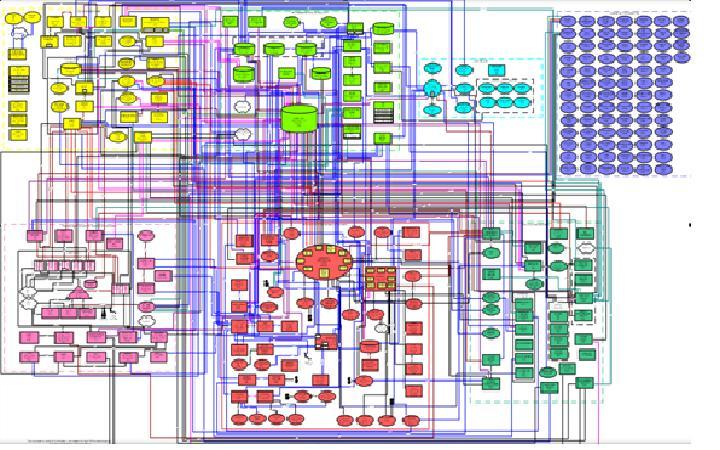
Most applications that agents use lack intuitive navigation, have cluttered screens that contain too much information, and have overly complex process flows that rely too heavily on agents to navigate. Moreover, agents don’t always navigate through their set of disconnected systems in the same way to find the answer they are looking for.
All these usability issues lead to variable handle times and inconsistent customer experiences. There is no way for managers to make sure that agents are complying with regulations or company policy. Knowledge exists on an island of its own, disconnected from the rest of the customer service ecosystem, and is sometimes duplicated for each communication channel that the company supports — which leads to inconsistent answers that are sometimes just plain wrong. In addition, agents don’t have access to a consolidated view of a customer’s purchase history or prior interactions and thus cannot personalize the conversation to the customer.
Why is it important to focus on the agent experience? It’s because that if you do, you can:
- Increase the contact center’s productivity and consistency.
- Contextualize knowledge so that it can be tailored to a customer and interaction.
- Minimize agent training time.
- Reduce agent turnover.
- Focus on the customer instead of the tool set to better listen to and serve the customer.
What do you need to do to make your agent tool set perform better for your customers? You should:
- See if their screens can be redesigned so that their task flow parallels questions that customers ask.
- Give the agents most, if not all, of the information they need to answer a customer’s question on a single screen.
- Display relevant information to agents at the right point in the service process and not clutter their screens with information that has no use.
- Consider adopting lightweight BPM tools lead your agents through standardized resolution workflows.
Have you ever sat at your agent’s desk and tried to do their job? What do you think of the tools that they need to use to provide excellent service to your customers?
