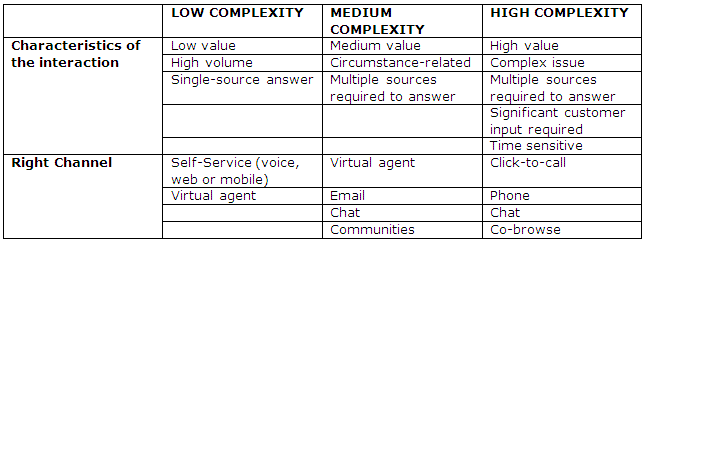Customer Service Done Right In 10 Easy Steps: Step 4
Part 4 of my 10-part blog series on how to master your service experience is short and to the point: Understand what your customers are trying to do and keep this in mind when designing and delivering your service strategy.
Step 4: Understand what your customers are trying to do
Offering the communication channels that your customers want to use and linking them together is a big first step. You must also steer your customers to use the right channel for their question and maximize the value of that channel for them. For example, don’t let them use email for time-sensitive requests; guide your customers to using a live-assist channel like chat or the phone. Don’t blindly port your web self-service capabilities to mobile devices; look at their value-add capabilities, such as the built-in camera, video, or geolocation features that these devices offer, and use them to add value to the self-service interaction.
Intuit, for example, allows customers to take pictures of their W-2 tax forms with mobile phones, answer a few questions, and e-file their taxes, which streamlines the entire process. Many automobile insurance companies allow customers to take pictures of accident damage with their mobile device’s cameras, again adding value by simplifying the insurance claim filing process.
How many of you are right-channeling your customers’ issues to maximize their satisfaction and control your costs?